LED
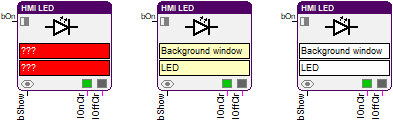
This function block controls a LED in an HMI. The input bShow is used to show or hide the HMI object. Via bOn the status of the LED is set. The LED is switched on with a HIGH signal. The belonging color is defined at the input lOnClr. Is a LOW signal written to bOn, then the LED is switched off and it is displayed with the color that is connected with lOffClr. The colors are specified at 8-bit color depth as palettes indices (0-255) and as BGR-values (blue-green-red) at 24-bit color depth. They are provided e.g. by the color parameter block as of library version 7.0.
HMI object
The HMI object displays a rectangular, triangular or round LED. It can be switched between two selected colors.
Parameter
The mask designer is called as the parameter dialog via the context menu of the block. An HMI object of the type "LED" is assigned to the block by creating or selecting it. With the checkbox in the lower left corner you can switch between global and instanceable assignment.
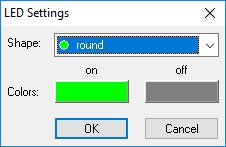
Default settings for the HMI object are made in the corresponding dialog, which appears after "Additional settings …". The shape and the default values for the colors are defined here.
Signals
| Name | I/O | Type(s) | Function |
|---|---|---|---|
| bOn | I | BIT | Control signal |
| bShow | I | BIT | Hide/show object |
| lOnClr | I | LONG | Color of the switched on LED |
| lOffClr | I | LONG | Color of the switched off LED |
Note: If inputs are not connected, the object appears with the corresponding default parameters that have been entered in the mask designer. Otherwise the input signal from the function block overwrites the according setting from the parameter dialog.
Visualization
The assignment of the HMI object is displayed in the block by the color of the text boxes. A yellowish background indicates a global assignment. If the assignment is instanceable, the background is white. And at missing or incorrect assignment it is red.
