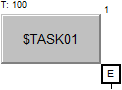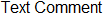Standard blocks (Macro elements)
Introduction
Macro elements are actually no function blocks.
- Input/Output: With these blocks you can create inputs and outputs of macro and program blocks.
- Enable block: With this block you can turn on or off a program-controlled macro or program block.
- With the comment block you can add your own comments on the worksheet.
- With the rich text block you can display multicolored differently formatted texts.
Designer to place inputs and outputs
If new inputs and outputs have been created, they have to be positioned at the sides of the macro block. That can be accomplished with the macro designer.