Pin
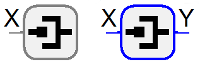
This function block can be used to provide a value of any defined data type as a signal used within the program.
This block is used to connect a block attribute with various function blocks. The block is also used to connect two block attributes. F.e. if a parameter value should be assigned to a variable.
Parameters
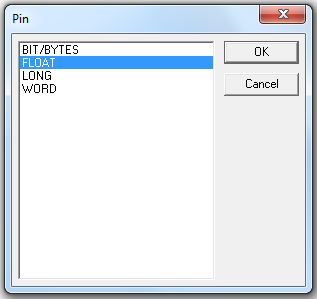
The parameter dialog can be used to select a data type.
Signals
| Name | I/O | Typ(en) | Funktion |
|---|---|---|---|
| X | I | Data type independent | Input value |
| Y | O | Data type independent | Output value |
Visualization
The selected data type is outlined (block lines) in the corresponding color.
Comment
If no connection exists, another data type can be assigned by creating a new connection at the input.
If the data type is changed by the parameter dialog, all invalid connections will be deleted.
Example
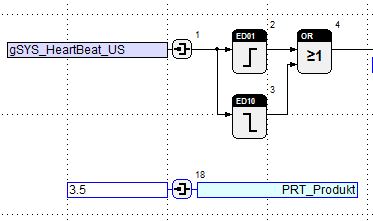
In the first example the pin block is used to assign the same variable to two blocks. In the second example a parameter value is written on a variable.
