Operation

Projects are created by means of graphical objects. The main tool to work on these objects is the mouse. By pressing its left button main functions are called, depending on the system's state and the object. Other functions are available in the Menu and in the Context Menus of the objects.
This chapter describes main operating functions of the system. Necessary procedures of how to handle these functions are explained to enable the user to get familiarized with the system and to provide an overall survey.
In many cases there are several options to carry out operations, e.g. commands can be called from the relevant menu, the toolbar, context menus or by using keyboard shortcuts. Various context menus may contain identical commands. Moreover, there is no strict procedure as to the calling sequence of commands.
Redundancy and freedom of operation are intentional features of the system. They support the individual operating style of the user and may expedite work. Of course, this chapter cannot give an exhaustive description of all combinations inherent in the program, which usually emerge when users develop their own style of work.
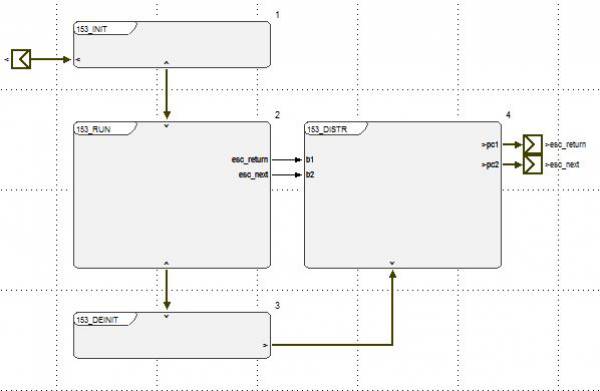
The chapter "operation" is divided into the following chapters:
