Find
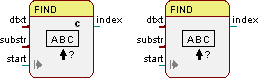
The "Dynamic Text", which is connected to the input “dtxt” will be browsed to find the string "substr". The starting point for the search is defined by the input “start”. After the search, the position of the first character of the found sub string is written to the output “index”. The return value -1 indicates that the sub string could not be found. The indexing of the “Dynamic Text” starts with 0 and is independent of the encoding always byte-by-byte.
The search can be case sensitive or insensitive.
Parameters
The parameter dialog can be used to select, whether the function block distinguishes or ignores the case.

When a text in UTF8 format is searched, the dialog option “ignore the case” includes only the normal Latin letters (a-z or A-Z).
Signals
| Name | I/O | Type(s) | Function |
|---|---|---|---|
| dtxt | I | DYNTEXT | Text |
| sSubstr | I | DYNTEXT | Substring to find |
| start | I | WORD | Start index |
| index | O | Word | Position of the found string |
